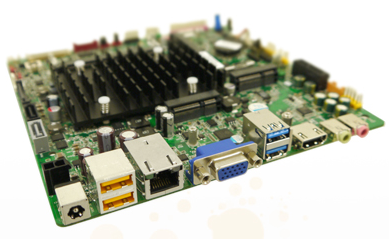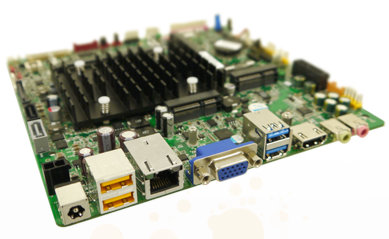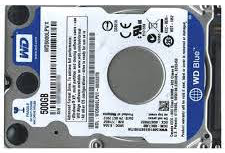A Following my previous entry, where I went over the Design Criteria for my mini cluster, the next step is the selection of the server hardware: processor and motherboard, memory and storage.
Since I will be needing twelve of everything, even a small cost difference of “only” 10.00 EUR immediately means a total extra cost of 120.00 EUR… Penny saving matters!
1. CPU/Chipset and motherboard
For the choice of the CPU and chipset, the following factors are important for me:
- I want to have an Intel/AMD x64 platform so I am free to install anything my heart desires. No ARM chip sets allowed.
- Having hardware virtual acceleration (VTx/AMD-V) would definitely be a plus, but should not break the budget.
- Low power platform.
- The motherboard should have a small form factor (Mini-ATX or Micro-ATX).
- The motherboards should accommodate at least 8GB RAM.
- A small footprint will only be possible if all motherboards can be fed by one external power supply. An on-board 12V power connector would be very nice, otherwise, a pico power supply (http://goo.gl/B9iYX5) will have to do. (But that raises the price, of course.)
- Graphics performance is absolutely not important. Having VGA connectivity is plenty. This cluster will not support any kind of hardware accelerated GPU computation.
- Have some standard connectivity like at least three USB(3) ports , at least one Sata(6Gb/s) port.
- Must have support for WOL (Wake-up on lan) and PXE (Preboot Execution Environment) for easy cluster management.
- I don’t want to work with CD/DVD ROM drives, so it must be able to boot from a USB stick.
So the search begins… Looking for a low power platform, I am quite surprised that I can not easily find an AMD presence in this segment. My existing HTPC system is an AMD A10 system on a motherboard from AsRock and it performs very well, including some Steam related activity. But the 100 Watt power envelope it is way too power hungry for what I have in mind for the cluster. Now I am certain there is something from AMD out there, but looking at the different motherboard vendors, I can not easily find anything. And this is an issue since I do not want to have lots of incompatible driver issues. I want to use a well know, much used platform. So the Intel Atom and Celeron platforms remain. In my mind, Intel Atom screams “low power, low performance” and Intel Celeron simply screams “old”. So time to do some research…
I find that the Atom platform is indeed pretty much what I expected: you can get very low power hardware, but even though it’s hard to find meaningful comparison benchmarks, I do not get the feeling that the Atom will give me the performance I minimally want. For example, installing an OS on a server should be possible within 30 minutes. These chips are primarily used in tablets and smartphones. When looking at the high end of the Atoms, they do perform, and consume, about the same as the mid-level Celerons… Since I feel more comfortable with mid-level chips than high-end chips, all in all, the Atom is not becoming my favorite….
The celeron platform, much to my surprise, is actually quite widely used in, for example, the web hosting world. Specifically, the Intel Bay Trail J1900 platform is very present. This is an embedded platform, which means that the CPU is soldered to the motherboard and cannot be replaced. However, the costs are also so low that this isn’t an issue but rather an advantage. It’s definitely not power hungry at around 10 to 15 Watts. While this is more than the 4 to 8 Watts for the Atoms, I think this is an acceptable power consumption.
The one drawback I find is that the J1900 does not have support for the Intel AES New Instruction set. This will possibly mean reduced performance for anything requiring encryption. Still, this is not enough to make me go for the Atoms.
Now that I have selected the J1900 chipset, time to look for motherboard vendors that have it on offer. AsRock has a number of nice boards all priced between 100.00 EUR and 200.00 EUR. Gigabyte, MSI and Asus also have some boards, but most of those lack the 12V power connector. After many hours of comparing boards, my choice finally falls on the Mitac PD10BI MT board at 72.70 EUR. It has a four core chip running at 2GHz, only consumes 10W and is based on the Intel reference design, which should reduce the amount of driver issues (I hope).
Mitac is not a brand I have ever worked with, but the price is just too good. There is a catch of course: these are “Rev 1” boards. Apparently, these are pre-release boards where the Hi-Definition display connector (HDMI and LVDS) is not functional. But since graphics performance is unimportant for my cluster, that did not bother me at all.
It does have the 12V power connector (it actually has a pretty wide range of accepted voltage, which is very welcome) and the required USB and Sata connectivity. As an added bonus, this is a low-profile board that is under 20mm high, which is excellent for keeping a small footprint.
I ordered twelve of these boards and now they are no longer available (sorry if you wanted one). The standard Rev 2 version still is available, but these are prices at around 120.00 EUR. It seems I am getting a great deal on these boards, let’s hope the “Rev 1” version does not have any nasty surprises, though…
2. Memory
This is a tough one… I would really like to have 4GB RAM per cpu core, but even adding just 8GB RAM to the Mitac motherboard more than doubles the price per server and will easily break the 2,000.00 EUR budget.
So I settle for only 4GB per board or just 1GB per core. With a bit of looking I find some nicely priced, well reviewed, SDRAM from Crucial that runs on the 1.35V required by the motherboard: Crucial PC3-12800 4GB (CT51264BF160BJ) at a very reasonable 23.50 EUR per SODIMM. The Mitac site even lists this memory as a supported set so I expect no issues.
3. Hard disk
Not much to write here: price is the deciding factor.Solid State Drives (SSD) are still way more expensive than regular hard disks and I really prefer to have ample disk space available so I want at least 500GB per server which is easy to do cheaply using regular HDD. Since performance is not a design criteria, just one disk will suffice and there is no problem using a slow 5K rpm disk.
Only having one disk per server will again allow me to keep the footprint small, I hope.
Since I have always been very satisfied using Western Digital disks on most of my computer projects, I was happy to find the cheapest HDD for my cluster to be the Western Digital Blue 500GB SATA 6Gb/s (WD5000LPVX) at 42.50 Euro a piece.
Total spend so far:
With the CPU, motherboard, memory and HDD, I now have ordered all the server guts of the cluster.
My total spend is now:
Mitac PD10BI MT at 72.70 EUR
Crucial PC3-12800 4GB (CT51264BF160BJ) at 23.50 EUR
Western Digital Blue 500GB SATA 6Gb/s (WD5000LPVX) at 42.50 EUR
That makes a very reasonable 162.20 EUR per server. I am quite happy with this. For twelve servers, this comes to 1,946.40 EUR, nicely within my 2,000.00 budget!
In the next post, I’ll be selecting the power sub-system, while I anxiously await the arrival of the postal courier…